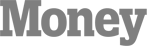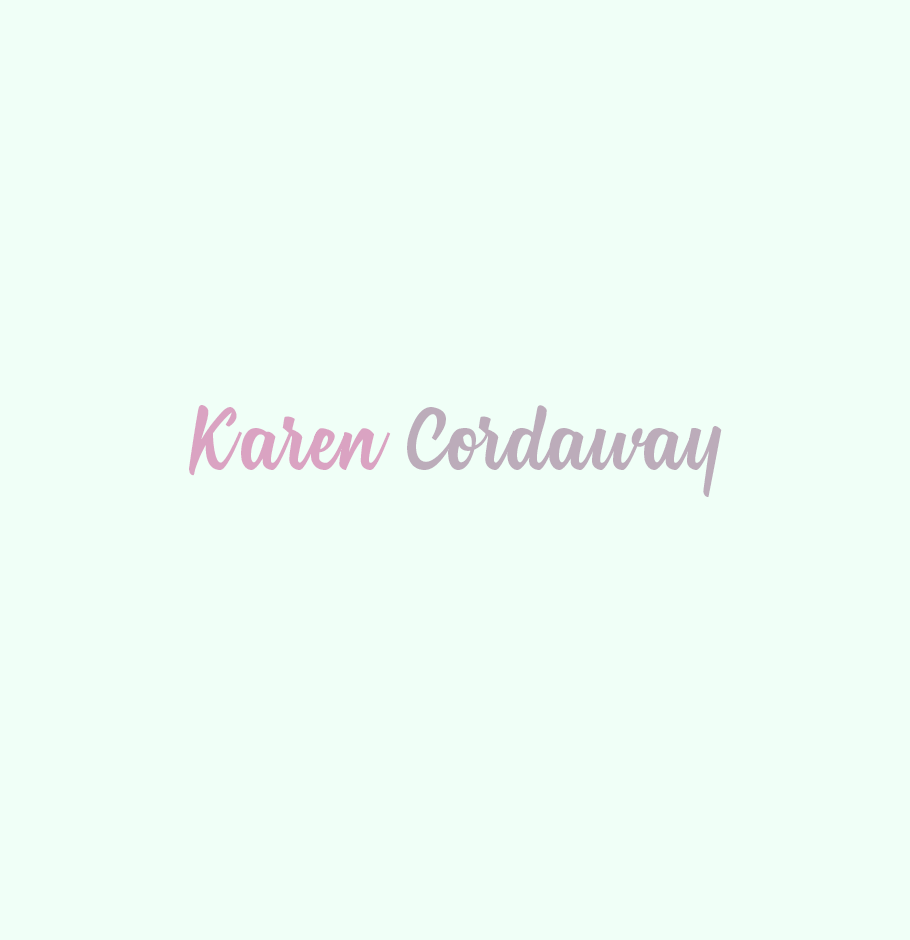
There might be affiliate links in this post. If you click on a link and make a purchase, I receive a small commission. Read my disclosure policy here.
 Making a weekly meal plan can be tough.
Making a weekly meal plan can be tough.
Especially if there are fussy eaters thrown in the mix.
Deciding what to make, looking through recipes, and making a shopping list can be so much work.
Forget about actually bringing the groceries home and making the meals.
So instead of slaving over a hot dry erase board meal planning your brains out, consider a simple meal planning app.
Meal Planning Made Easy. . .There’s an App for That
Meal board is a useful meal planning app. I took a peek at it to discover what is has to offer.
I took screen shots to show you exactly what I found after tinkering around with it.
You are able to create a calendar for yourself and plan out all of your meals for the week. You’ll start out with a blank board that you have to fill with items or recipes. Choose the day that you want to plan and then begin.

The tabs at the top will guide you to start meal planning. Tap “recipes” at the top to look for something you want to make during the week. The app is preloaded with popular websites like FoodNetwork, Epicurious, AllRecipes, and more.

I clicked on “Food Network” to show a sample.
When you find a recipe you like, import it using the “import recipe” button at the bottom right. Make sure you save it by hitting the “save” button in the top right corner.
There are also recipes already pre-loaded on the app in the “recipes” section.
You can also add you own recipes or search the web for other websites. The “+ sign” in the top right corner will allow you to do that.
Once you have added all of your meals for the week, check to see what items you already have in your pantry for the recipes. There is a section on the app that allows you to check off what you have at home. It is called “pantry”. This way you won’t waste money buying something you already have. Once you do that, generate your shopping list based on the items you selected. It makes your list in minutes.
If you want to be super organized and geek out with finding the items, check the settings section to find where the items are in the stores that you choose to shop in.
When you are finished planning your week, you can save the meal plan as a template. No sense reinventing the wheel if it isn’t necessary. Especially if your family really enjoyed a certain dish. The templates also allow you to designate a certain day of the week for a certain meal. For example, if Friday is your pizza night, you can keep that there for every Friday.
Check Mealboard App website to learn more.
The Bottom Line
Planning your meals and shopping list can be easier using the Meal Board app. Writing down ingredients and cross-checking items you may already have in your pantry saves you time. It also saves you money so you don’t waste money buying something you already have. Give it a try and see if it works for you.
If you like this FREE information. Be sure to share it on social media. It’s only right. 🙂
“I like your blog. I especially like this latest one on how you use your receipt on your fridge. Brilliant!”-Sylvia Martinez of SMartinez Media, former Editor-in-Chief at Latina Magazine