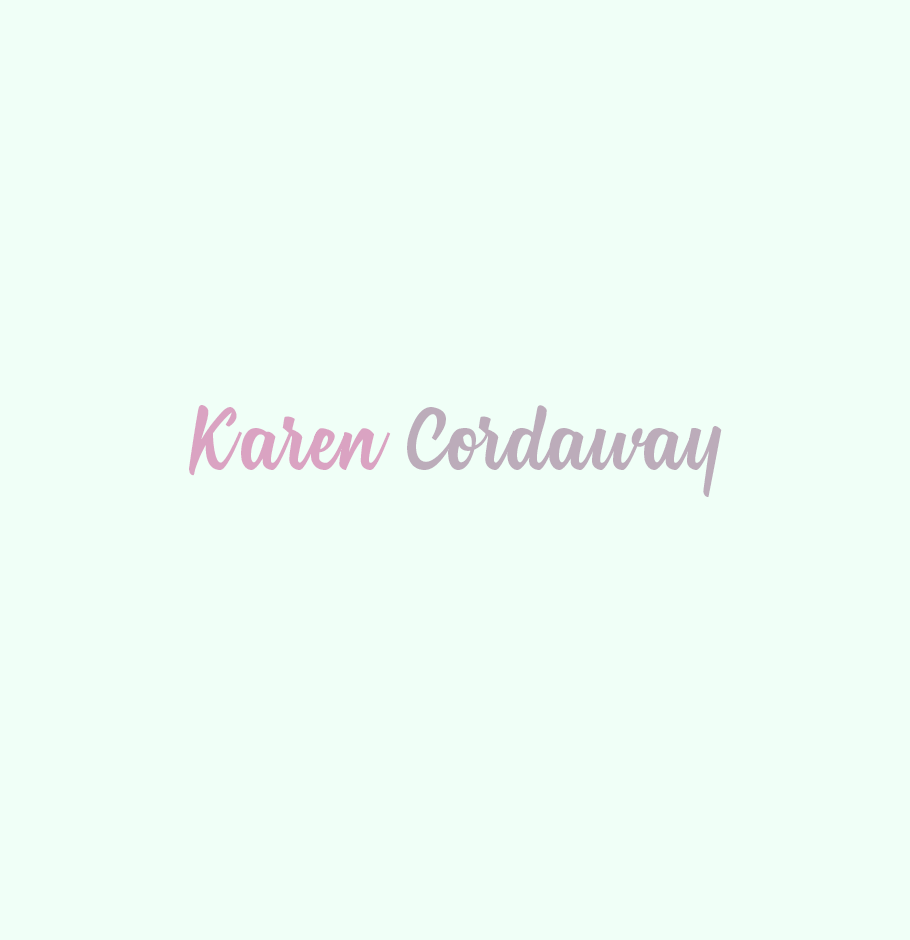
There might be affiliate links in this post. If you click on a link and make a purchase, I receive a small commission. Read my disclosure policy here.

Who has room for this?
You already know the easiest way to feed you family for the week is to meal plan.
Whether you’re looking to make nutritious meals, inexpensive ones, something suitable for the whole family, or all of the above, meal planning is the way to go.
BUT HOW?
How can you readily find recipes or ideas to plan out a week’s worth of food?
Simple.
That’s what I will explain in today’s post.
I’m kicking myself for not trying this sooner.
Here’s what I call the Pin-Win Meal Planning Solution.
1. Create a new board just for your meals on Pinterest at Pinterest.com.

2. Select your favorite recipes and add them to this board. You can repin other people’s recipes or you can add the pins from websites that you like. (Here’s what my board looks like.) My favorites are The Chew, Food Network (especially this recipe) and my own ideas. If you happen to know how much it is per serving, type the dollar amount in the description. Not only will you plan out your meals, it will quickly help you estimate how much you will spend for each meal. (UPDATE: The dollar amount will appear in the description. It will know longer have the dollar amount up in the corner. Pinterest doesn’t do that anymore. :P)
3. Once you have selected your meals for the week, take a look at the recipes. Double click the board tab that is underlined.
4. You will be able to see everything that you pinned. You can mentally start planning what you want to eat. You can also readily check the ingredients of the recipe on the pin to know what to pick up at the grocery store.
5. Go back to the top. Double click on your Pinterest name so you can go back to the screen where all of your boards are. (See picture below.)
6. If you want to be super planned (nerd out a bit) about organizing what to eat, set the pinned recipe that you will make that day as the cover. Hover over the pin and it will look like the picture below.

7. You are able to switch the recipes by using the arrows. Once you pick the recipe you want for the cover(your meal for that day), click “Set Cover” button at the bottom in red.
If you are using meal planning to be super budget-conscious, you can even estimate how much you will spend per serving here.
I included this as one of my tips in this video. To get your hands (well, eyeballs) on two more tips like this (3 including the Pinterest one), watch the video below.
Get your hand on this DIY Meal Plan Template idea or take my Meal Plan Mini-Course here.
If you liked this FREE post and think others would benefit from it, you should share it. That’s a fair swap, right?
“I like your blog. I especially like this latest one on how you use your receipt on your fridge. Brilliant!”-Sylvia Martinez of SMartinez Media, former Editor-in-Chief at Latina Magazine







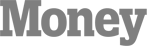





One response to “How to Use Pinterest for Meal Planning in Minutes”